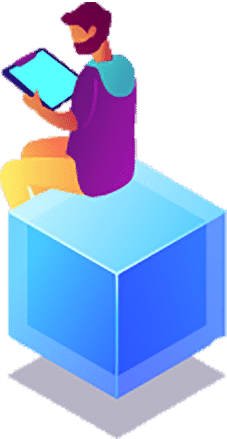The internet is a vast and complicated place. The average lifespan of a webpage is around 100 days before it is edited or removed (1). To keep up, your website needs to be constantly evolving. A good way to get ahead is to research successful pages that have come before you. WayBack Machine is a platform that makes accessing archived web information possible, however depending on your purposes you might want to consider more effective alternatives. Belowwe will examine the benefits to using alternatives to WayBack Machine.
Contents
- What is WayBack machine?
- List of Alternatives
- Time Travel
- Archive.today
- Stillio
- Page Freezer
- Alexa
- WebCite
- Perma . cc
- Actiance
- Cached View
- Resurrect Pages
- Conclusion
- Resources
What is WayBack Machine?
WayBack Machine functions as an internet archive. It is an online platform that allows users to access content that has been published on the web that is no longer available. People normally access WayBack Machine for the purposes of examining rival business techniques and strategies. If you are creating a new website and want to explore popular websites from the past for design, navigation, and aesthetic inspiration, WayBack Machine is a very useful tool. Knowing what worked for other business can help you too!
WayBack Machine provides an insight into the history of websites, the ways in which they were created, and their function. Put simply, it is an archive of the history of websites. Because of WayBack Machine, people can access content that has been changed or deleted from the original site.
Relying on a single website to provide access to the history of the internet since 1996 is a precarious decision. That is why we will examine the pros and cons of the top 10 WayBack Machine alternatives in this article to find the best fit for your purposes. If WayBack Machine is down, you need to have an alternative ready to go for crucial decision making. As well as this, some of the alternatives offer different capabilities that may aid you in different ways. Let’s examine the features, pricing, benefits and disadvantages of the alternatives.
List of Alternatives
Time Travel is a great WayBack Machine alternative as it is free and easy to use. As the name suggests, this tool allows you to travel back in time to visit a website at a specific moment in time. This tool is built using the archive.today API, which we will explore in more detail later. The benefit of this is that it allows the user to choose from any web archive, meaning that your preferences will be catered for.
The differences between WayBack Machine and Time Travel are important. Time Travel allows users to visit web pages that have complex visualisations. This means that you can visit archived sites that have things other than text, images and stylesheets. Time Travel is a great, simple alternative to WayBack Machine if you are looking to visit previous editions of sites.
Similarto WayBack Machine and Time Travel, Archive.today is a free online tool that has a complex database and indexing system. Its increase in popularity has come from its accessibility and easy-to-navigate features. It has a bookmark feature that allows users to navigate to a page and capture a screenshot with ease. Archive.today works by storing screenshots of popular webpages, and allowing users to access one page at a time as long as it is less than 50MB. These duplicate pages remain online regardless of whether the originals are removed. Archive.today has a URL finder, similar to WayBack Machine, however it is powered by both Google and Yandex, meaning that if Google doesn’t return a search result it automatically switches to Yandex.
An advantage of using Archive.today over WayBack Machine is that it can support sites that rely heavily on Javascript, visuals, and even social media applications like Twitter. This is a huge benefit to using this platform as it allows users to have all of the information they want on almost any website they want. Another benefit of this platform is that is stores two copies of each page: one static one, and one that contains the pages links. Unlike the WayBack Machine, Archive.today does not use robots.txt files which have lead to a loss of data in the past.
Stillio’s unique selling point is that it is able to periodically capture websites via screenshots. It works by taking screenshots at regular intervals i.e. hourly, daily, weekly, or whichever interval you decide is fitting. Stillio is a good alternative to WayBack Machine as it gives more control to the user when it comes to website indicators like search engine complicate and SEO rankings.
Stillio also can interpret images and HTML which WayBack Machine struggles with. It captures PNG files of the web pages which means that it accurately depicts images, graphs, text and all other components of the webpage. This is a big difference between the two services as WayBack Machine only captures the CSS of a page and the images. It does not process Javascript or other site elements accurately. This can result in broken links or damaged graphics. Stillio PNG files can be stored remotely as the platform supports remote storage like Google Drive and other cloud services. Stillio also does not require you to visit your competitors site regularly; by checking your dashboard you can see all of the necessary information at once.
Stillio is subscription based and ranges from $29 – $299 a month depending on the plan you chose. Each plan allows you to set up a free account and explore Stillio’s features for 14 days.
Themost interesting feature of the online platform Pagefreezer is that it utilises cloud-based technology. It specialises in making web and social media archiving simple. This is an excellent choice for any size business or organisation looking to protect their content securely, and in the best quality format. Pagefreezer is particularly suited to industries like education, finance, and retail.
Pagefreezer is one of the easiest tools to use for archiving material, as it functions out of a single portal. It can archive content for multiple sites including social media accounts with only one log-in. It is a one-stop shop for all of your archival needs. Pagefreezer is similar to WayBack Machine as it uses crawling technology. This means that your archival process is fully automated without the need for installing software. A major benefit of using this tool is that as it stores materials it authenticates them by including a time stamp and digital signature which ensures compliance with FRE and FRCP. This means that your content can be supplied to auditor if needs be. Pagefreezer unfortunately is not the most affordable option at $99 a month but it is worth it if you are looking for a reliable platform.
It’s a name that many people already recognise as being a part of the Amazon family. In terms of archiving internet material, Alexa provides a website’s browsing information and full history. Alexa is a very popular choice among the research tool options and is mostly used for analysing competitor’s information. The main benefit is that you can complete keyword research and examine site performance. This includes the duration, frequency, and patterns of user’s visits.
The differences between Alexa and WayBack Machine are numerous. Although both are slightly outdated, Alexa offers more features. Alexa provides traffic indices and ranking which WayBack Machine does not. Many businesses place a lot of faith in their “Alexa Rank”. While Alexa is not a conventional archival site, it is an excellent choice for businesses looking to do keyword research, or track the patterns of their competitor’s sites. Alexa is subscription based and begins at $149 per month.
WebCite is a free-to-use archive website that is used for preserving websites permanently. This is different to the sites we have discussed previously as it is mostly used for academia, authors, editors, and publishers. The main function of WebCite is to preserve educational material for future access.
Unlike WayBack Machine, but similar to other alternatives, WebCite accommodates a number of formats including HTML, PDF files, images, and CSS driven pages. However it does not use web crawling. A usual WebCite reference consists of the name of an author, the title of a work, along with the original URL and WebCite URL. This ensures enduring accessibility. WebCite materials are easily accessed via these URLs making it an easy-to-navigate platform.
WebCite is made up of two different formats: opaque and transparent. Opaque can be added to a cited URL while transparent replaces the original URL. It is possible to manually include a citation in a document or upload content to the platform which will allow the WebCite software to examine the document and replace the URLs which will then be permanently archived on the platform.
Perma.cc is very different to the tools we have discussed thus far. It is an app which has been developed by the Harvard Law School Library. The function of the tool is to help users to create permanent records of websites. It has a number of features which differ from WayBack Machine which make it an interesting alternative.
Firstly, URLs can be inserted via blog or paper articles, similar to WebCite. Links can be deleted within 24 hours of their creation. One large benefit is that you can add users to any organisation by submitting their email address to the cloud-based program. The primary intention of this alternative is still the same: it allows you to visit websites and create a record of the content on that site. If the preservation does not succeed, the app also allows users to create a PDF or image file. This service can be access via a tiered subscription model.
Actiance is another great alternative to WayBack Machine. It is an app that allows users to capture and archive communications and supports more than 80 channels. The benefits of Actiance are that it captures relevant communications, and allows you to conserve and view that content on-demand. As it is a cloud-based app it is easy to navigate. The dashboard provides analytics in the form of visualised data. This allows you to identify risk and mange the value of your business’ data. The main benefit of Actiance is that it offers customisable reports. This is a good option for businesses who like their data to be interpreted in an easy-to-read manner. It is the best archival service that offers advanced and proximity searches across channels.
- CacheView
CacheView is a unique alternative to WayBack Machine as it allows users to access sites from Google Cache, the Coral Content Distribution Network and internet archive, in a single platform. This is the best resource for companies who prefer a tool that archives websites from different sources. CacheView is free to use, and has a Google Chrome application that allows you to read the cache folder of a Chrome browser by presenting the files that are in the cache. It is this feature that gives it its name. Cache files normally contain information on types of content, server name, server response, and URLs.
- Resurrect Pages
Much like CacheView, Resurrect Pages lives up to its name. This tool uses archive.org as well as other pages to bring dead website pages back to life. This includes deleted pages and broken links. This tool allows users to view old versions of competitor’s websites, alongside Google Cache content, WebCite content, and content from many other archive sites.
The main disadvantage to using Resurrect Pages is that it is a Firefox add-on meaning that it is only compatible with the Firefox search engine. While Resurrect Pages is free, its quality is dependent on the archive you are accessing through it. While it may seem like a great place to access a lot of different materials, it is difficult to judge it individually as it is bound to the origins of those materials.
Conclusion
We have examined many WayBack Machine alternatives in this article. Knowing the benefits and disadvantages of each tool can help you to choose the right platform for your needs. While each option varies on features, reliability, price, and accessibility, they are all solid options when it comes to WayBack Machine alternatives.