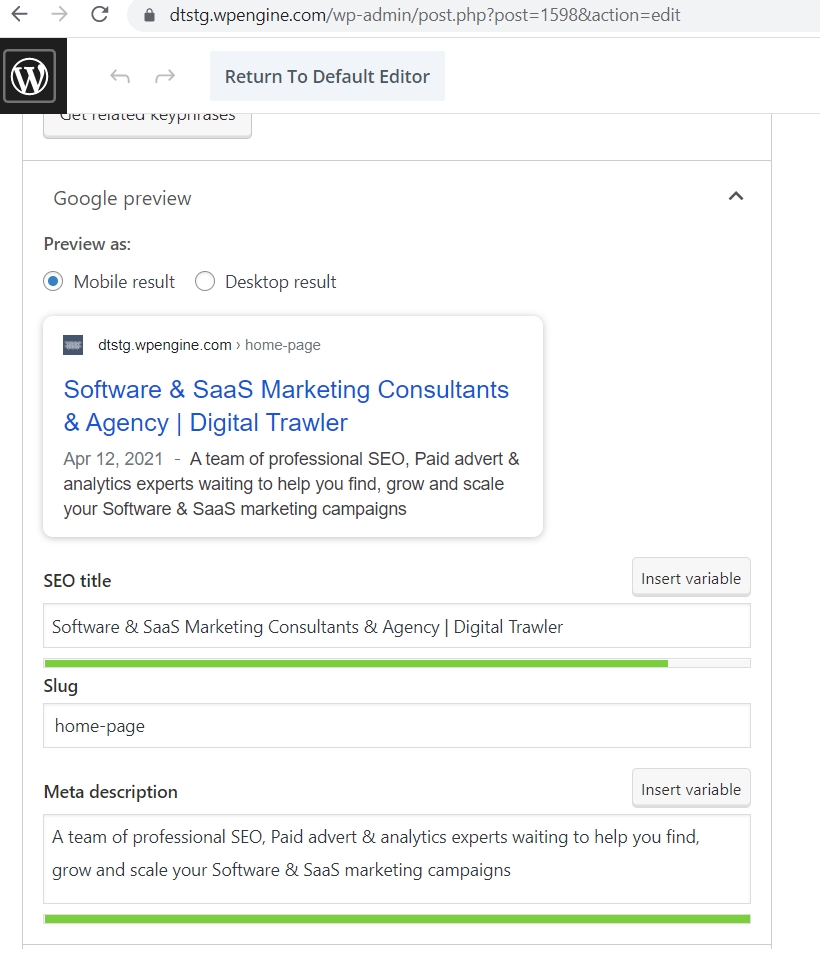The Essentials For Ranking A Blog Post
1. What is a blog?
A blog is a free online article that provides consumers with relevant information in an easy-to-read way. They provide a space for you to speak directly to your customer, which gives you the opportunity to communicate more about the services you provide. The customer is getting a greater understanding of and context in what you do, and you’ve got the mic. You can, depending on how strategically you plan your blog posts, direct the reader around your website and toward the products/services you offer.
Good quality blog content means more traffic, leads and conversions. But you’re not a journalist and you’ve never written an article before. Fear not, writing compelling blog posts for your website is possible, it just takes some planning.
2. Why is SEO for a blog important?
Blogs are a great way to boost your website’s SEO, as they provide a steady flow of traffic. However, it’s important to ensure that your blog itself is optimized so that it is easily found in search engines. This involves creating content that will catch your audience’s attention, delivering it in an easy-to-read format and optimizing HTML code.
We’ve compiled a checklist that guides you through the blog writing for SEO process:
3. Check list:
1. Know your audience
2. Do keyword research
3. Write an effective title
4. Include unique and readable content
5. Include interlinks
6. Optimize for phones
7. Write readable URL structures
8. Include meta descriptions
9. Limit topic tags and organize posts by category
Before diving into our checklist, it’s important to understand the term ‘dwell time’.
It stands to reason that the more engaged you are, the longer you spend on a webpage. If a customer doesn’t find the information they are looking for within the first few seconds, they are likely to move onto another page. Google uses this as a way to determine how valuable your content is for readers, so optimizing dwell time is crucial.
Of course this doesn’t mean stuffing posts full of unnecessary content. Customers value efficient content. Read on to see how to keep your audience engaged.
SEO Checklist:
1. Know your audience:
Everybody has different tastes, what works for one person might not work for another. Luckily, you are selling a product/service you believe in, and you know there is an audience for it. But who is this audience? As with any marketing strategy it is important to identify and learn the language that they speak. For instance a sustainable clothing brand isn’t going to post a blog entry about leather boots.
Researching what your audience wants to read about is crucial for blog writing. An effective way to do this is by creating buyer personas to determine the buying behaviors, demographics and psychographics of the group you are targeting. The more focused your content, the more engaged the reader will be.
2. Do keyword research:
For any SEO strategy keyword research is key, as it highlights the topics your audience wants to engage with. It involves analyzing the data from your audience’s search behavior to see what keywords they use when looking for businesses like yours.
The types of keyword you need to identify are:
– Focus keywords:
These are the keywords with the highest search rate and lowest competition. ‘Lawn Repair Near Me’ is an example of a focus keyword alandscaper might use.
– Long tail keywords:
These are longer keywords that usually take the form of a question, for example ‘How do I repair my lawn?’ Although these keywords are not as competitive, they are useful for attracting people to your site with a specific problem. This particular keyword, the user isn;t ready to buy but could potentially become a customer at a later stage.
– Latent Semantic Indexing (LTI):
‘How to fix your garden’ is an example of a latent semantic indexing keyword. Its similar to “lawn Repair Near Me” and Google has used its AI / Machine Learning to the words Fix & Repair as well as Lawn & Garden
There are a number of ways to identify keywords, such as:
– Brainstorming
– Researching similar blogs/websites
– Using keyword search tools like SEMRush
– Googling focus keywords and scrolling to the bottom to see ‘related searches’
– Using a tool like answer the public
– Surveying your customers for specific terminology
Use keywords strategically:
Keywords are most effective when used in your title, URL, metadata and, of course, throughout the text. It is crucial not to ‘stuff’ your keywords into your content however. Not only does this read as unnatural for readers, it is also subject to penalty by search engines who look for keyword stuffing when deciding on SERP.
– Keywords in your title:
Your title is Google’s first port of call when deciding where to place you in search rankings. It is therefore essential to include your focus keyword within the first 60 characters of your title, preferably straight away.
– Keywords in URL:
Every blog post has its own unique URL. Including focus keywords in your URL is the quickest way to let crawlers (bots that work on behalf of a search engine to index your website) know what your post is about.
– Keywords in metadata:
Metadata gives search engines and readers a brief idea of what your post is about. It is therefore useful to include your long tail keywords here.
– Keywords in your text:
It is important to choose one main focus keyword for your text, otherwise you may confuse search engines. As we’ve mentioned keywords should be used appropriately in the text, because stuffing can be penalized and harms an article’s readability. Focus on the information you want to give the reader and your focus keyword will appear naturally throughout the post.
4. An effective title.
An effective blog title is imperative, as it is the primary element that Google considers when deciding where to place your blog post in search rankings. Not only does your title need to include your focus keyword within the first 60 characters, it also needs to entice the reader. A catchy title uses power words like ‘latest’ and ‘discover’ to draw a reader in. It also clearly communicates what the blog post is about. Compare ‘SEO Blog Posting’ and SEO Your Blog Posts, for example. Remember your title is the difference between someone choosing your blog and another.
You can use tools like the MonsterInsights plugin in WordPress, or websites such as IsItWP Headline Analyzer to test how powerful your title is. They will give you a score depending on how likely a reader is to click on the title you’ve chosen.
It’s helpful to choose your title after you’ve finished writing, as you’ll have a better idea of what information is most important.
5. Unique and readable content:
So, you’ve done your keyword research and have chosen a topic to write about. Your next step is to create compelling content. No problem!
Providing information that is reliable is essential: you’ve got to do your research. Ask yourself if the content you are writing is relevant to your target reader, then make it your mission to provide something they won’t find anywhere else. You can use tools like siteliner to ensure you aren’t plagiarizing from another source, which could lead to copyright issues.
The Nice To Know When Optimising Blog Posts
What is ‘evergreen’ content?
The hint is in the name: evergreen content is content that stays relevant for an extended period of time. You should aim to provide evergreen content because the information is less likely to become redundant after a few months, meaning it will attract steady and consistent traffic.
Formatting:
Research shows that internet users decide within the first second whether or not to stay on a webpage. If your blog post is not clearly formatted, readers will opt out. Once you’ve created your content, you need to focus on your article’s readability. You can enhance this by:
– Including subheadings
– Breaking paragraphs into smaller chunks.
– Including images and videos
– Including white space
This will allow readers to scan a page quickly to easily find the information they are looking for.
Things to consider when including videos and images:
Google favors posts with the most engaging content. It’s a good idea to include images and videos in blog posts to break up the text for readers and keep them engaged. However, there are a few things to consider when including visual content:
1. Page Loading time:
If your page takes an incredibly long time to load, a reader has less of an incentive to stay. How you employ images and videos has a bearing on this. Keep image file sizes low and try to limit the number of videos you embed on a page. Using host sites, such as YouTube, to share videos will be more effective than uploading straight to your website, as they may cause it to lag.
2. Copyright:
Be sure to only include videos and images that you have the rights to. Don’t, for instance, take the first image of a tree that you find on Google images for a post about an environmental issue. Either create your own images or go to websites like (pixabay) for royalty free images.
3. Include relevant alt text:
Image alt text is a written description of the image that you’ve used in your post. It is useful to include this as, if for some reason the image doesn’t appear, reader’s will see a description instead. It also helps Google when deciding on SERP.
A Call to Action:
Finally, you should include a compelling CTA (Call to Action) toward the end of your post. You can do this in various ways, for example:
– Including suggestions in the blog post itself
– Including buttons, hyperlinks or widgets that bring the audience to another webpage
– Offering a space for subscription
– Offering products or services at the end of a post related to its content
– Including internal links in your article
6. Internal Linking:
Including links to other articles, blogs and web-pages is a good way to direct the reader around your or similar websites. It creates a contextual relationship between your posts and helps readers find more information online. The more you link other pages, when appropriate, the more likely people are to begin including you in their articles too. It demonstrates your content to be relevant, up-to-date and reliable.
You can also use internal links to send traffic towards older posts. When readers search for relevant keywords both your newer and older posts are more likely to rank if they are linked. This makes them more visible in search rankings.
7. Make it Mobile Friendly:
Have you ever opened a blog article on your phone, only to find it’s not formatted for a smaller screen? You’re not likely to stay and read something that requires extra work. Google also favors content that is optimized for mobiles.
8. Include user friendly URL Structures:
Search engines look at URL structures when determining whether your content is relevant to a search or not. When writing your URL choose wording that is clear and informative, and include your focus keyword so that search engines know what your post is about. An example of an effective URL structure is:
https://moz.com/learn/seo/featured-snippets-essentials
In the example note the forward slash followed by ‘learn’. This denotes a sub-category within the website. Readers can easily navigate between subsections simply by changing the word after the forward slash. Search engines favor this as it makes the content you provide on different parts of your website clearer.
9. Write meta descriptions:
A meta description is the text attached to your blog that details what it is about. (Include picture). You get 300 characters, so don’t waste them.
– Make it readable.
– Include your long-tail keyword to let Google and readers know what your post is about.
The more effective your meta description the more likely Google will feature you, which means more clicks.
10. Limit topic tags and categorize blogs in clusters:
A well organized tag and category system leads a reader easily around a website.
Tags relate to the specific topics covered in a blog. It’s a good idea to limit these, otherwise readers and search engines might be confused about the exact topic of the post. Use some key tags, structuring them around your main keywords you want to rank for.
Then create a category system for blog posts. Put all like posts in the same category. As with internal linking, this will reap a greater volume of traffic as there will be a relationship between posts, creating a stronger, more authoritative online presence.